

eSIM Sri Lanka
From € 24,00
Stay connected while traveling with the eSIM Sri Lanka from Airport Telecom. The Unlimited 7 Days, Unlimited 14 Days and Unlimited 30 Days data bundles are perfect for mobile internet with quick access to email, WhatsApp, navigation, and all other apps.
Choose type:
Choose bundle:

Pay safe
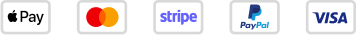
Mobile access with an eSIM for Sri Lanka
With a prepaid eSIM Sri Lanka from Airport Telecom, you can use mobile internet throughout Sri Lanka. You can choose from various data and call bundles. These bundles are great for internet usage and give you access to Email, Whatsapp, navigation and other internet applications through a fast 4G/5G connection.
Bundles for data while traveling in Sri Lanka
The eSIMs for Sri Lanka come with an Unlimited data bundle for 7, 14 or 30 days:
Unlimited eSIM Sri Lanka 7 days, € 24,=
Unlimited eSIM Sri Lanka 14 days, € 36,=
Unlimited eSIM Sri Lanka 30 days, € 69,=
The eSIMs for Sri Lanka have excellent nationwide coverage over the AT&T and T-Mobile’s 4G and 5G networks. No user registration is required in Sri Lanka. Upon arrival in Sri Lanka, the Internet starts working automatically. The eSIM Sri Lanka is suitable for tethering and can also be used for hotspot and MIFI.
Whatsapp with eSIM Sri Lanka
All calls that run over the Internet such as with Whatsapp, Skype and FaceTime are of course also possible with the eSIMs for Sri Lanka You will then use the data bundle on the eSIM. You can always continue to use Whatsapp with your own existing contacts, groups and chats. After installing a prepaid eSIM, Whatsapp may ask if you want to create a new identity or if everything should stay as it was. If so, choose the latter and nothing will change. You can then continue to send messages and make calls with Whatsapp as usual.
Coverage in Sri Lanka
In Sri Lanka, Airport Telecom eSIMs offer excellent coverage in the most popular destinations. Upload photos of the breathtaking Sigiriya Lion Rock, the historic ruins of Polonnaruwa, or the impressive Fort Galle at lightning speed. Perfect for your adventures in Yala National Park, a train ride from Kandy to Ella, or admiring the Golden Temple of Dambulla. Enjoy snorkeling with turtles on Pigeon Island and surfing on the beaches of Ahangama and Hiriketiya while staying effortlessly connected. Keep in mind that coverage may vary in remote areas such as Wilpattu National Park, Knuckles Conservation Forest and Gal Oya Valley National Park. The remote Tea Plantations of Duwara Eliya and the highest point of Adam’s Peak, on the other hand, have good connectivity.
Sri Lanka eSIM received by email
You will receive the eSIM for Sri Lanka from us by email. This is very fast and can be done even if you are already in Sri Lanka or if you are leaving at very short notice.
Internet with eSIM Sri Lanka
Choose exactly the amount of time you will need the Unlimited data eSIM for:
Unlimited eSIM Sri Lanka 7 days, € 24,=
- Unlimited data throughout Sri Lanka*
- Bundle valid for 7 days. Top up can be done through this website.
Unlimited eSIM Sri Lanka 14 days,€ 36,=
- Unlimited data throughout Sri Lanka*
- Bundle valid for 14 days. Top up can be done through this website.
Unlimited eSIM Sri Lanka 30 days, € 69,=
- Unlimited data throughout Sri Lanka*
- Bundle valid for 30 days. Top up can be done through this website.
(*) There is a Fair Use Policy. For extreme data usage, the provider in Sri Lanka may limit the capabilities of the sim.
Traveling with eSIM Sri Lanka | Guide
Installing eSIM Sri Lanka
The installation of an eSIM is simple by scanning the QR code you receive after purchase. Scan this QR code with your smartphone. The installation will then proceed automatically. Important: a working internet connection is required to add the eSIM.
Installing eSIM on iPhone
The eSIM is installed by scanning the QR code. On an iPhone, the easiest way is to go to Settings > Mobile Data > Add eSIM. Then scan the QR code.
Installing eSIM on Samsung or other Android phones
The eSIM is installed by scanning the QR code. Go to Settings > Connections > SIM Management. Tap Add eSIM and then tap Scan QR Code. Scan the QR code.
Helpful tips for installing eSIM on a phone
- Ensure a working internet connection during installation
- Enable Mobile Data and Data Roaming on the eSIM
- Turn off Mobile Data and Data Roaming on your primary SIM to avoid high data costs outside Europe
- The QR code for an eSIM can only be used once. It is not possible to transfer an eSIM to another phone
Contact for questions
If you have any questions, please contact Airport Telecom at phone number +31 (0) 20 6530999.
More information
Also, check out our blog about eSIM
Frequently asked questions
-
Which esim to use in Sri Lanka?
For a short stay of a few days, you probably won't need that much data. The 10GB data bundle for Sri Lanka may then be sufficient. Applications such as Whatsapp, Instagram and navigation do not consume much data. If you are staying longer, it may be useful to choose Unlimited so you will definitely have enough data.
-
Where do you buy an esim for Sri Lanka?
Buy an esim for Sri Lanka online from Airport Telecom. You will receive the eSIM by email. It is a QR code that must be scanned in with your phone. So you can do this even when you are already in Sri Lanka or if you are leaving at very short notice.
Our advantages

Always connected during your journey
Enjoy worry-free connectivity wherever you are, with access to reliable networks worldwide. Whether you're planning a short vacation or a long business trip, you'll stay connected everywhere.

No surprises or hidden costs
Pay only for what you use, without unexpected fees or complicated contracts. With transparent pricing and clear options, you're always prepared and know exactly where you stand.

Easily and quickly activated
Your SIM card is ready to use within minutes, so you are instantly connected when you arrive abroad. Activating the card is simple and requires no technical knowledge or complex steps.
Great compliments
Big compliments to Airport Telecom ! For my vacation to the Philippines, I received an Unlimited Sim card that really worked perfectly everywhere. The Philippines are very vast but I had coverage everywhere. A travel companion only had problems with a locally purchased Sim card so I was happy with my Sim from Airport Telecom ! I recommend this company to everyone for a carefree vacation. Anko

Anko K.
 Philippines
Philippines
What an excellent way
Used a sim from Airport Telecom for our trip to Tanzania. What a great way to travel comfortably and still remain reachable. The excellent explanations made for a relaxing trip and the accessibility was top notch. Many thanks Robert and Marion.

Robert van W.
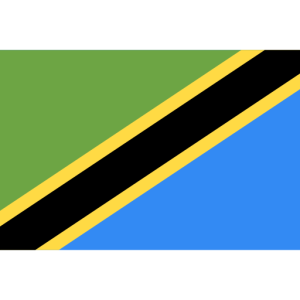 Tanzania
Tanzania
Top service
Top service. Purchased a sim card with 12 gb for 9 days in California. After some questions both via email and over the phone I made the choice to purchase it from Airport Telecom. Clear instructions and fast home delivery! I activated the card on advice at home, changed SIM cards on the plane and once we landed in Los Angeles we immediately had a stable connection to the network.

Marco van den H.
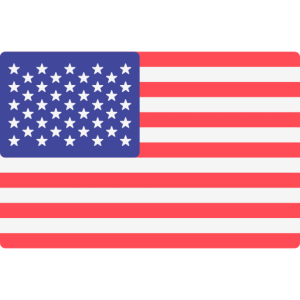 America
America
We are in June
We went to Indonesia in June. We had 2 sim cards and they worked perfectly. We were super satisfied with them. I would definitely recommend it

Jolanda V.
 Indonesia
Indonesia
Already 2x a sim
Used a sim twice now for Africa, both times good service from Telecom. Highly recommended!

Marga van den B.
 South Africa
South Africa


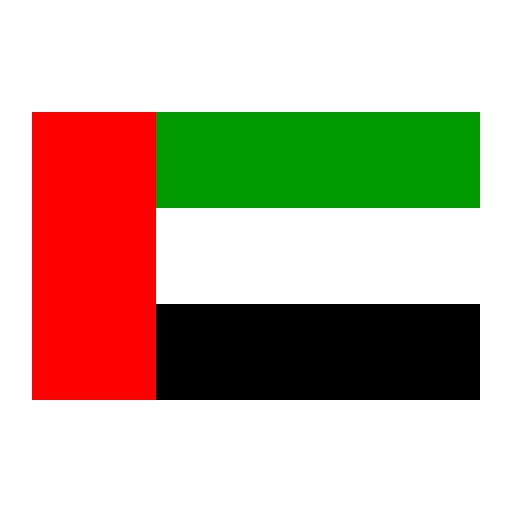 Abu Dhabi
Abu Dhabi Albania
Albania Argentina
Argentina Aruba
Aruba Australia
Australia Austria
Austria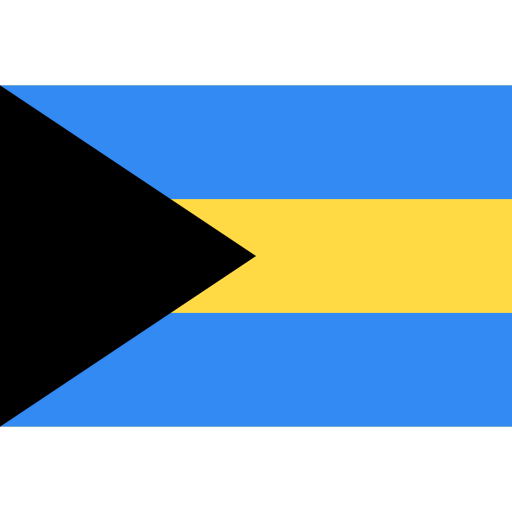 Bahamas
Bahamas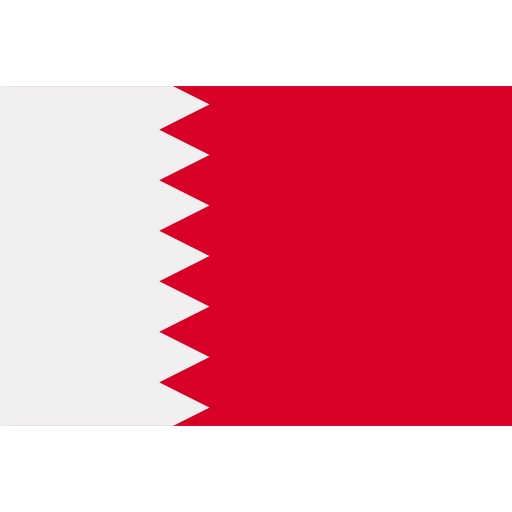 Bahrain
Bahrain Bali
Bali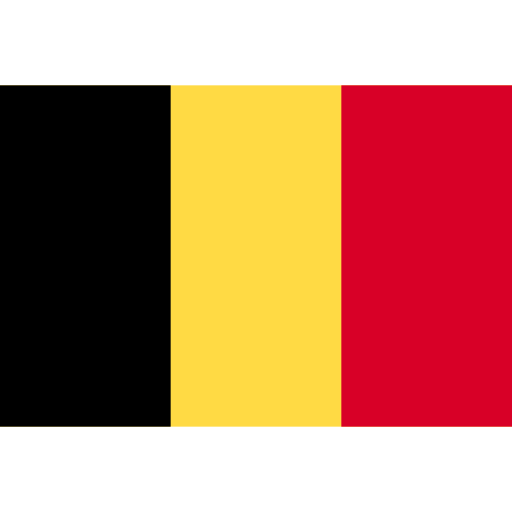 Belgium
Belgium Belize
Belize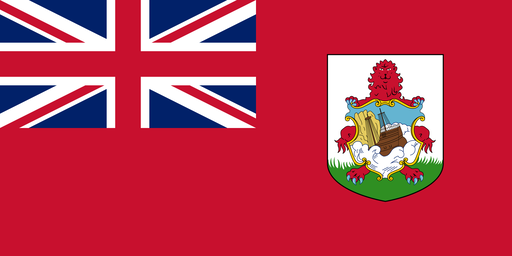 Bermuda
Bermuda Bolivia
Bolivia Bonaire
Bonaire Bosnia and Herzegovina
Bosnia and Herzegovina Brazil
Brazil Brunei
Brunei Bulgaria
Bulgaria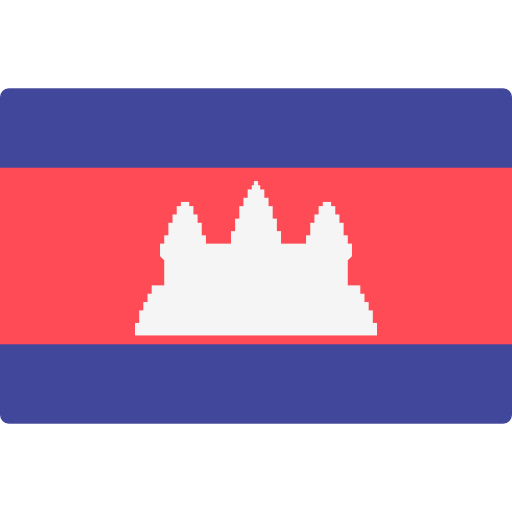 Cambodia
Cambodia Canada
Canada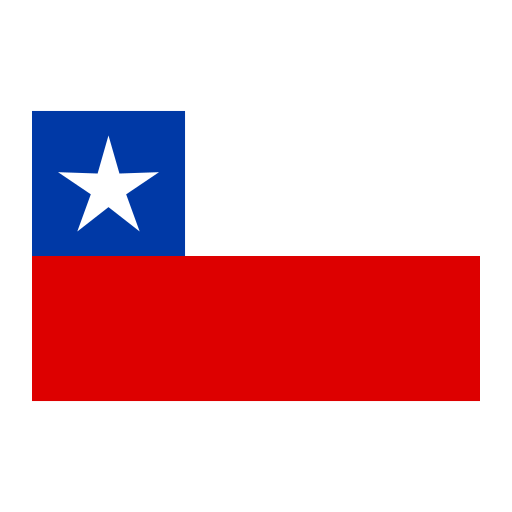 Chile
Chile China
China Colombia
Colombia Costa Rica
Costa Rica Croatia
Croatia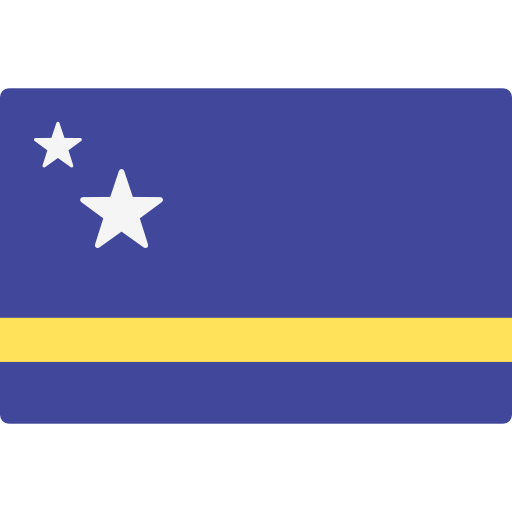 Curacao
Curacao Cyprus
Cyprus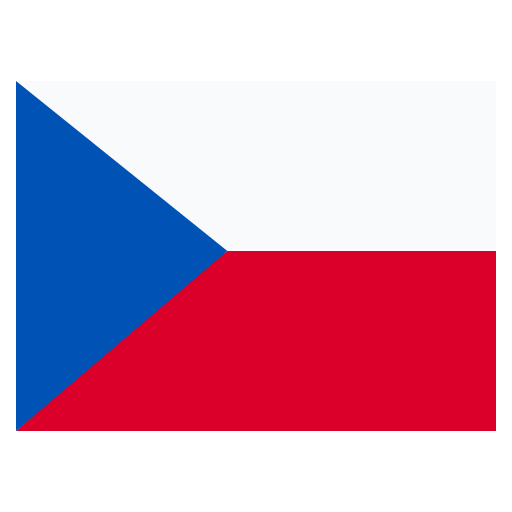 Czech Republic
Czech Republic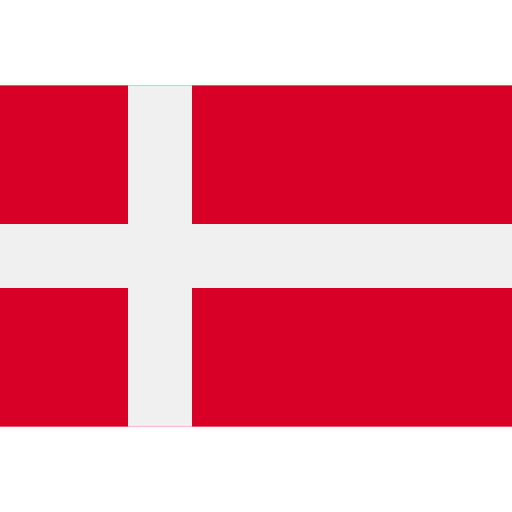 Denmark
Denmark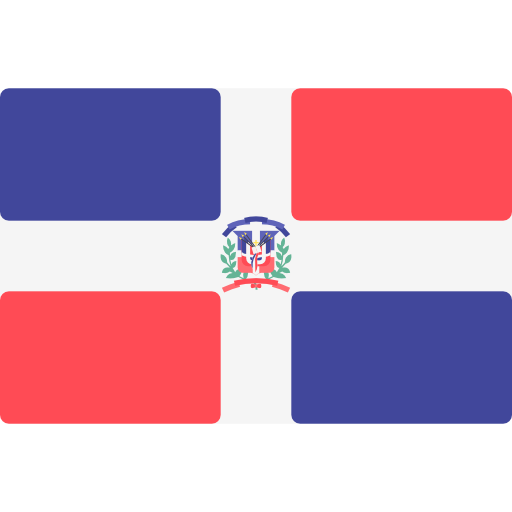 Dominican Republic
Dominican Republic Dubai
Dubai Ecuador
Ecuador Egypt
Egypt El Salvador
El Salvador Estonia
Estonia Europe
Europe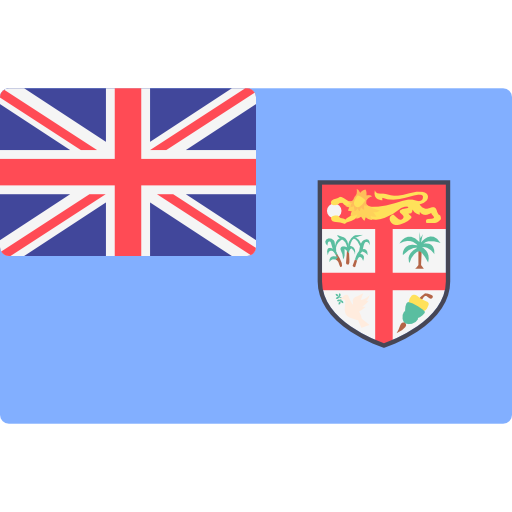 Fiji
Fiji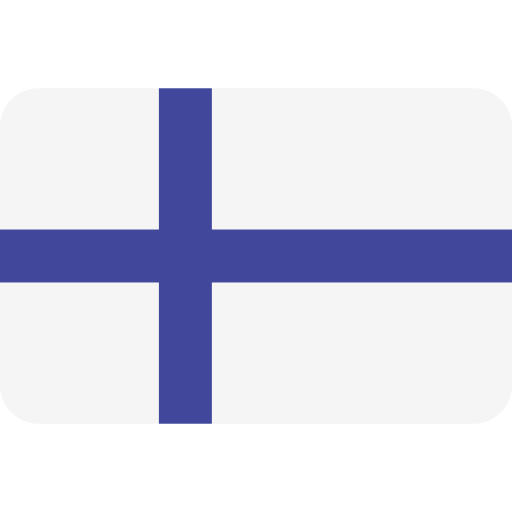 Finland
Finland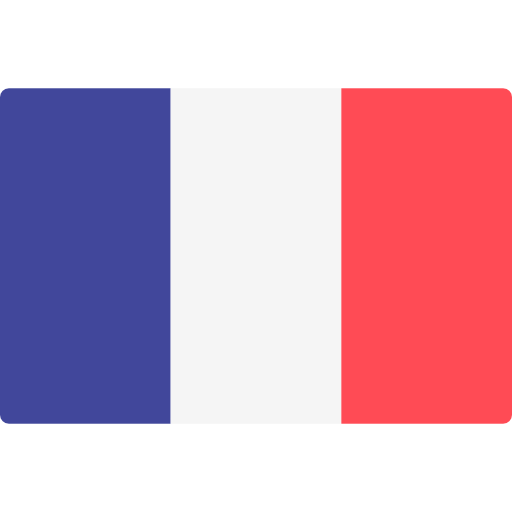 France
France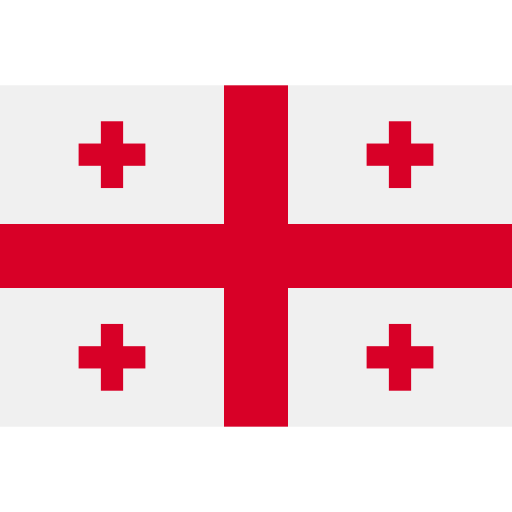 Georgia
Georgia Germany
Germany Ghana
Ghana Greece
Greece Guadeloupe
Guadeloupe Guatemala
Guatemala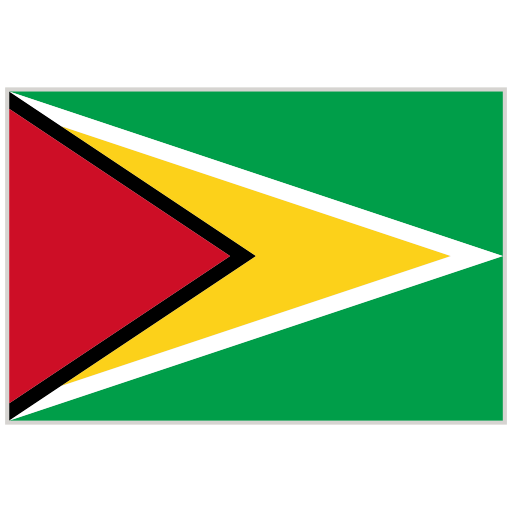 Guyana
Guyana Haiti
Haiti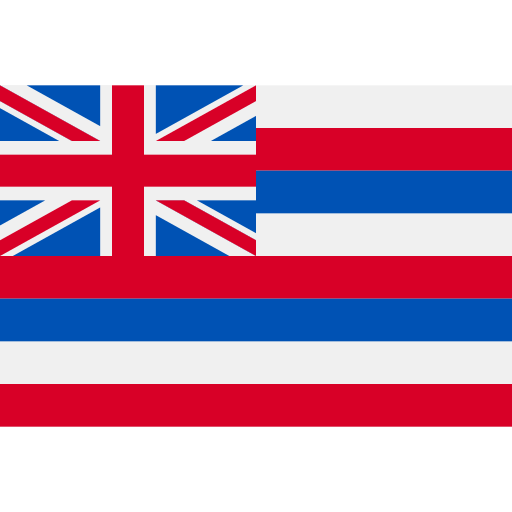 Hawaii
Hawaii Honduras
Honduras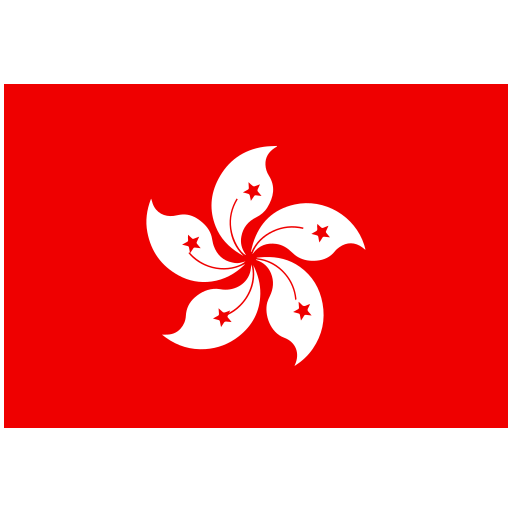 Hong Kong
Hong Kong Hungary
Hungary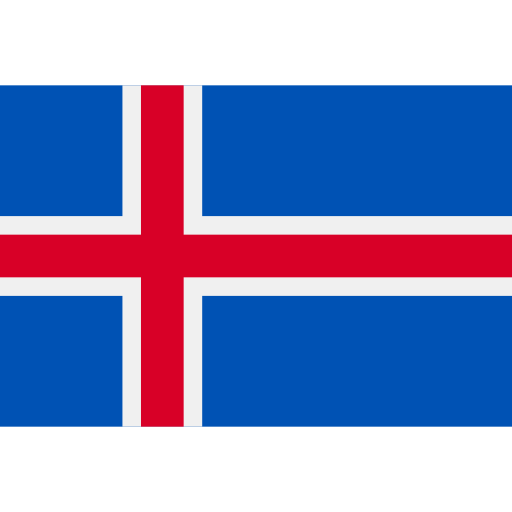 Iceland
Iceland India
India Indonesia
Indonesia Ireland
Ireland Israel
Israel Italy
Italy Jamaica
Jamaica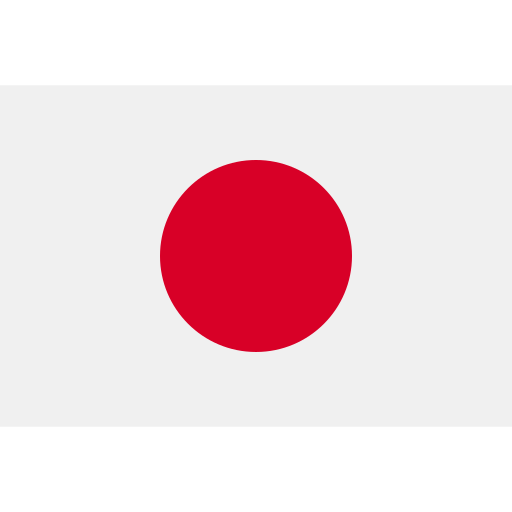 Japan
Japan Jordan
Jordan Kazakhstan
Kazakhstan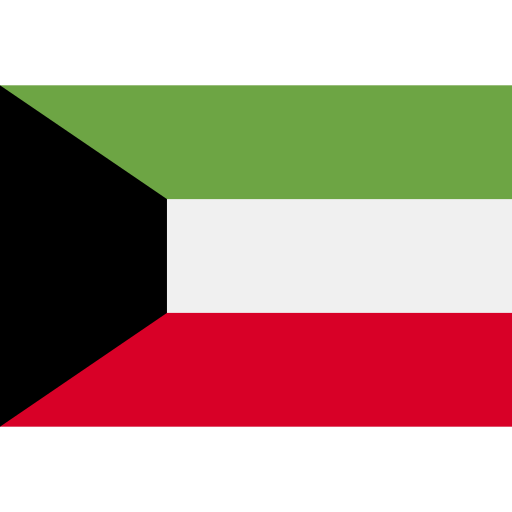 Kuwait
Kuwait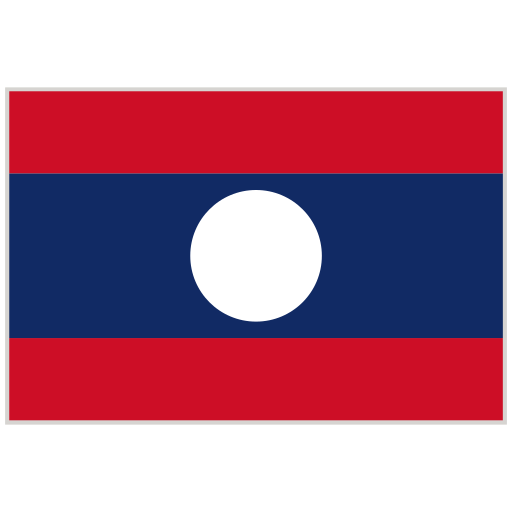 Laos
Laos Latvia
Latvia Liechtenstein
Liechtenstein Lithuania
Lithuania Luxembourg
Luxembourg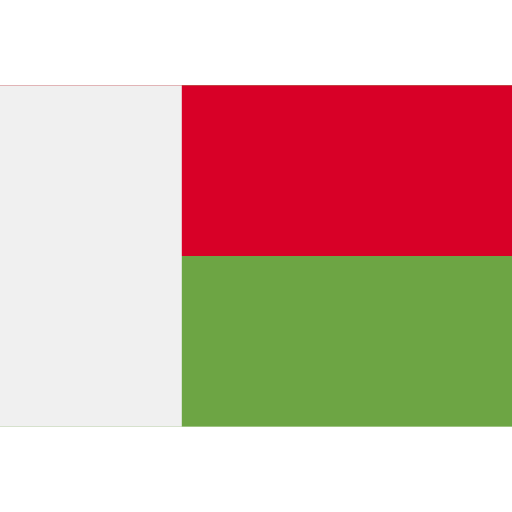 Madagascar
Madagascar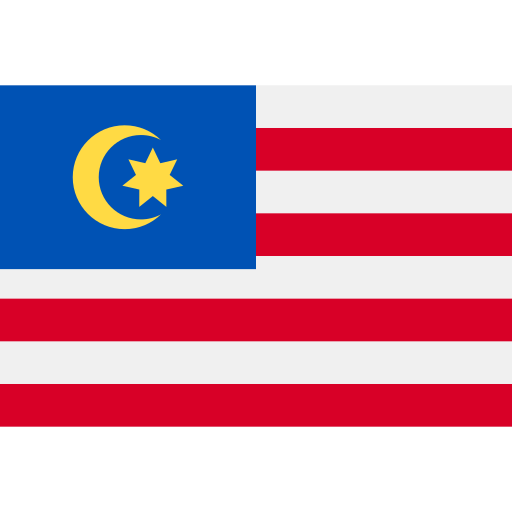 Malaysia
Malaysia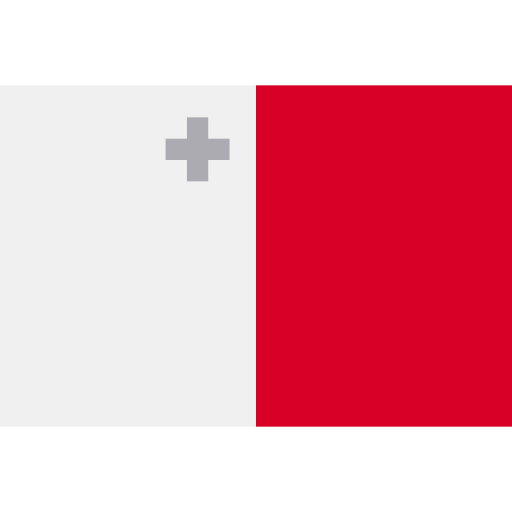 Malta
Malta Martinique
Martinique Mauritius
Mauritius Mexico
Mexico Monaco
Monaco Montenegro
Montenegro Montserrat
Montserrat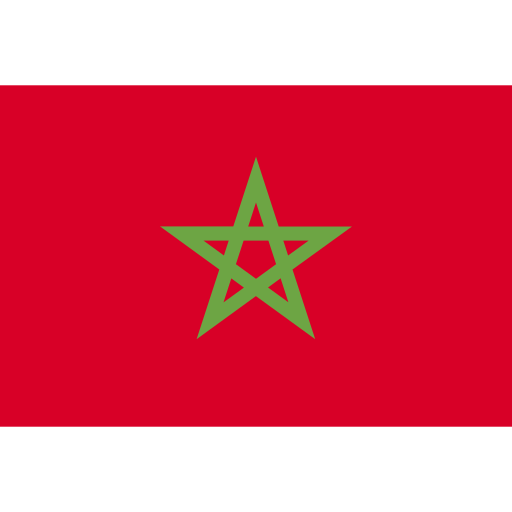 Morocco
Morocco Mozambique
Mozambique Myanmar
Myanmar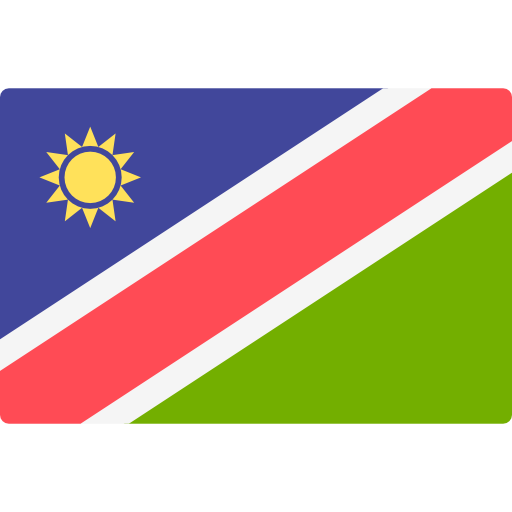 Namibia
Namibia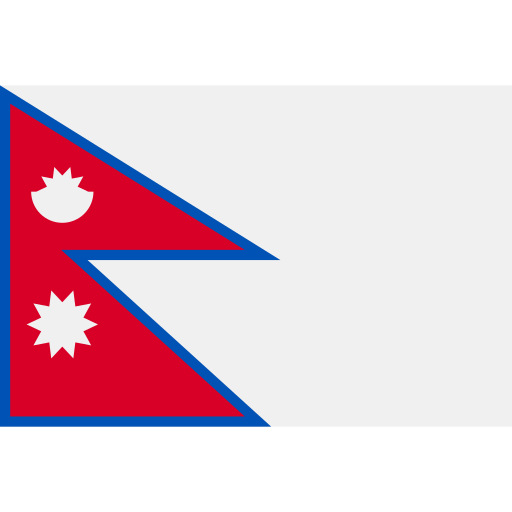 Nepal
Nepal Netherlands
Netherlands New Zealand
New Zealand Nicaragua
Nicaragua Nigeria
Nigeria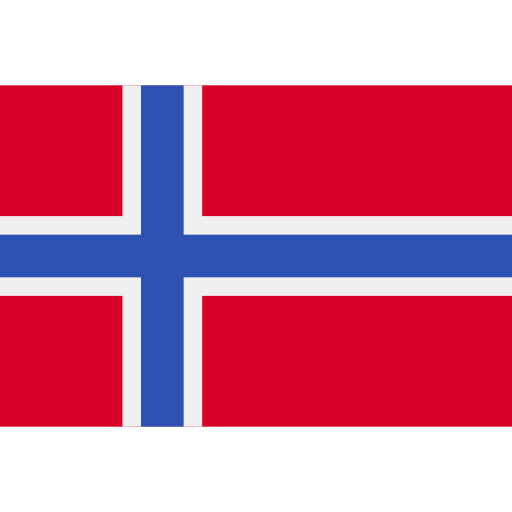 Norway
Norway Oman
Oman Panama
Panama Papua New Guinea
Papua New Guinea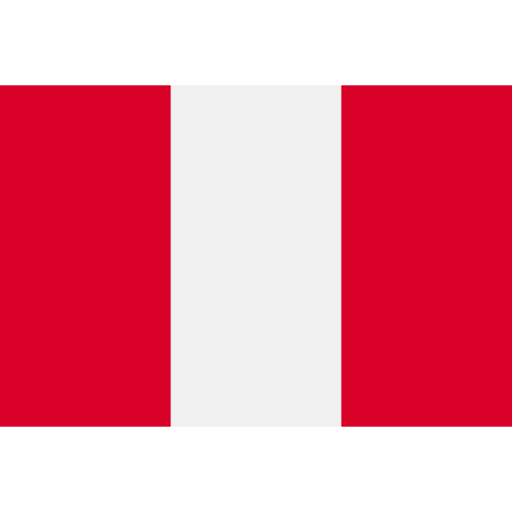 Peru
Peru Philippines
Philippines Poland
Poland Portugal
Portugal Puerto Rico
Puerto Rico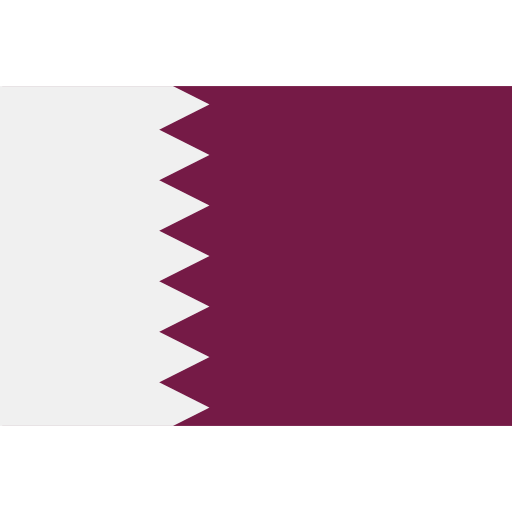 Qatar
Qatar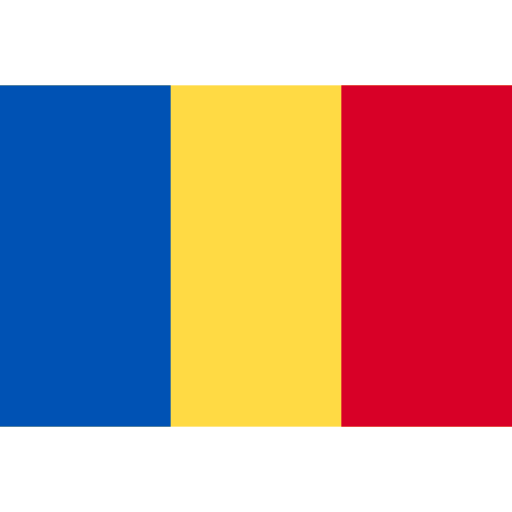 Romania
Romania Saint Martin
Saint Martin San Marino
San Marino Saudi Arabia
Saudi Arabia Scotland
Scotland Serbia
Serbia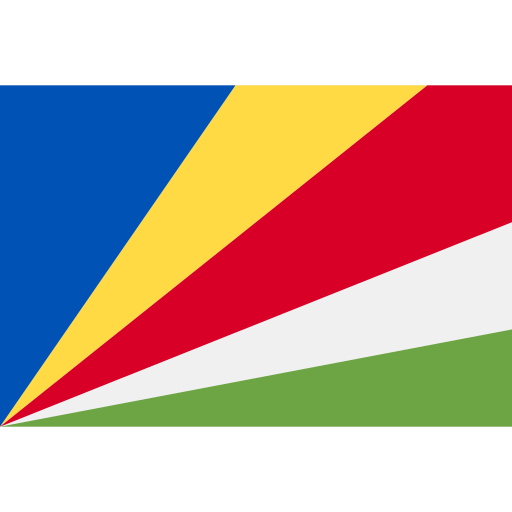 Seychelles
Seychelles Singapore
Singapore Slovakia
Slovakia Slovenia
Slovenia South Africa
South Africa South Korea
South Korea Spain
Spain Sri Lanka
Sri Lanka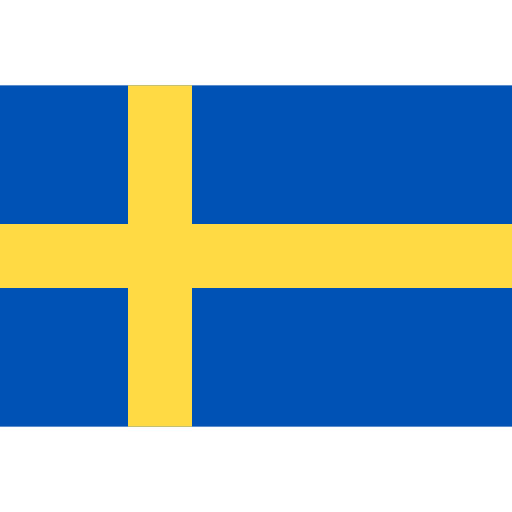 Sweden
Sweden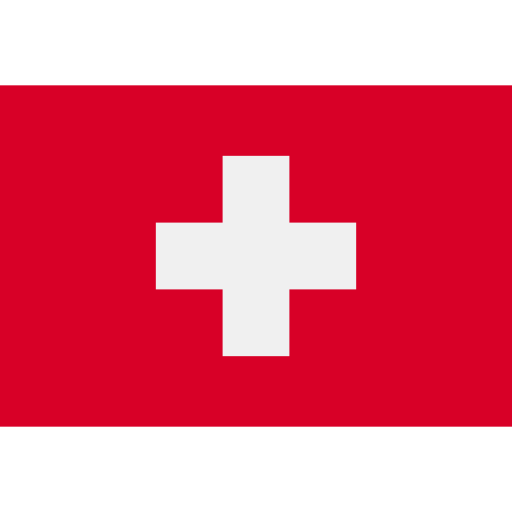 Switzerland
Switzerland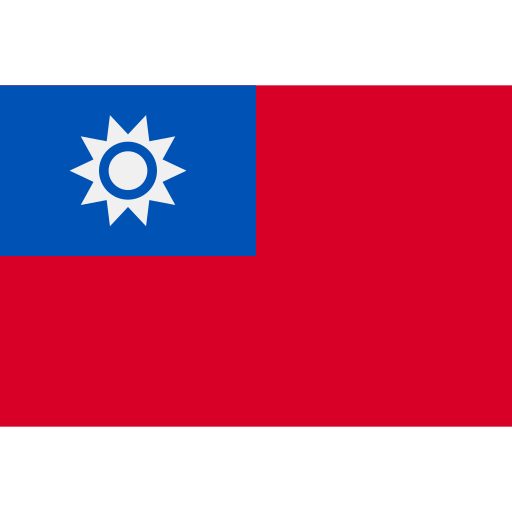 Taiwan
Taiwan Tanzania
Tanzania Thailand
Thailand Trinidad and Tobago
Trinidad and Tobago Tunisia
Tunisia Turkey
Turkey United Arab Emirates (UAE)
United Arab Emirates (UAE) United Kingdom
United Kingdom Uruguay
Uruguay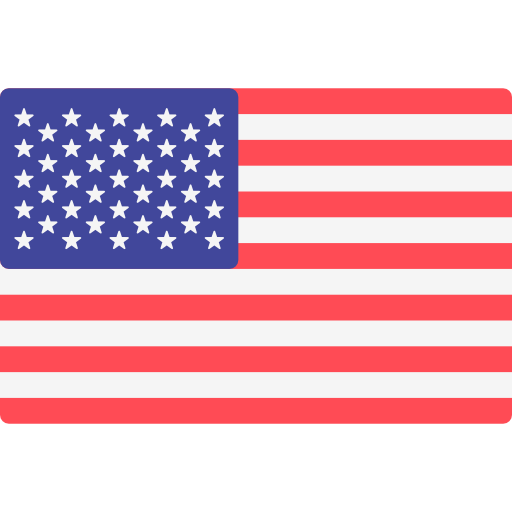 USA
USA Vietnam
Vietnam Virgin Islands
Virgin Islands Zanzibar
Zanzibar



