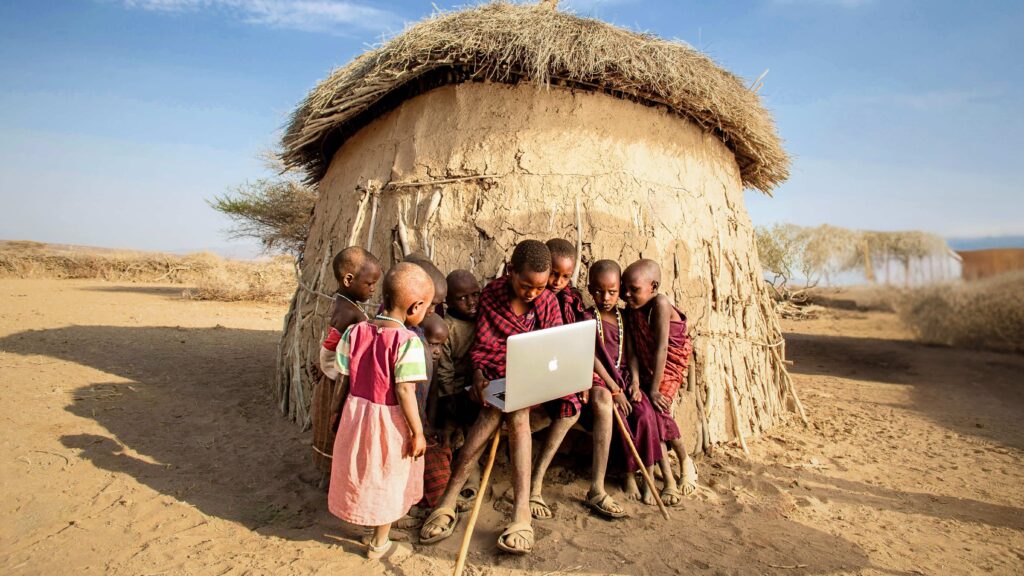Using eSIM or a SIM card as a hotspot
e SIM and prepaid SIM cards for data and calls
A big advantage of e SIM and SIM cards offered by Airport Telecom is that they can be used as a hot spot and in a MIFI device.
How do you set up a hot spot on an Android mobile phone?
In an Android mobile phone, the hot spot settings are configured automatically. You can find and enable it in your settings.
How to set up a hot spot on an iPhone?
In an Apple iPhone, you need to configure the hot spot settings manually. To do this, go to mobile data settings, APN settings and scroll down to the hot spot field. Enter the APN settings:
APN: data.lycamobile.co.uk
User name: lmnl
Password: plus
Then enable mobile data and data roaming.
How should I set up the MIFI device?
If the MIFI is not set up manually, you need to enter the following APN settings manually:
APN: data.lycamobile.co.uk
User name: lmnl
Password: plus


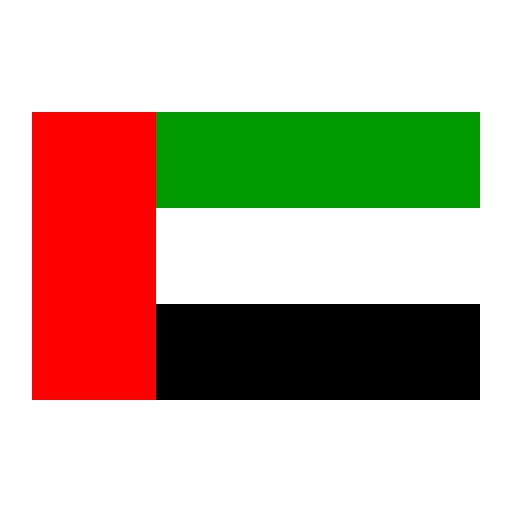 Abu Dhabi
Abu Dhabi Albania
Albania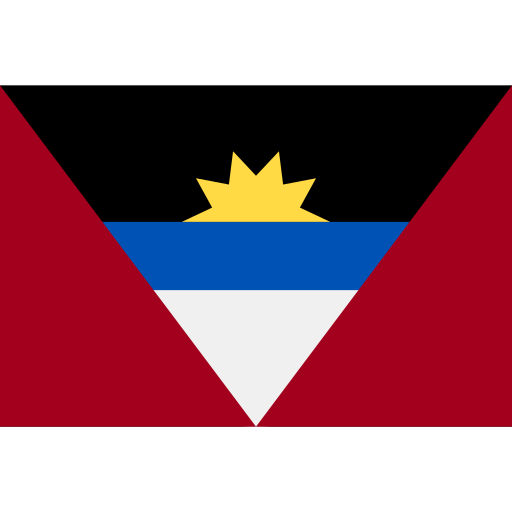 Antigua and Barbuda
Antigua and Barbuda Argentina
Argentina Aruba
Aruba Australia
Australia Austria
Austria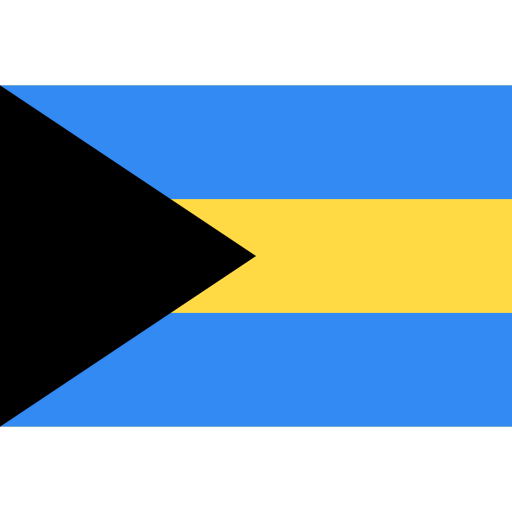 Bahamas
Bahamas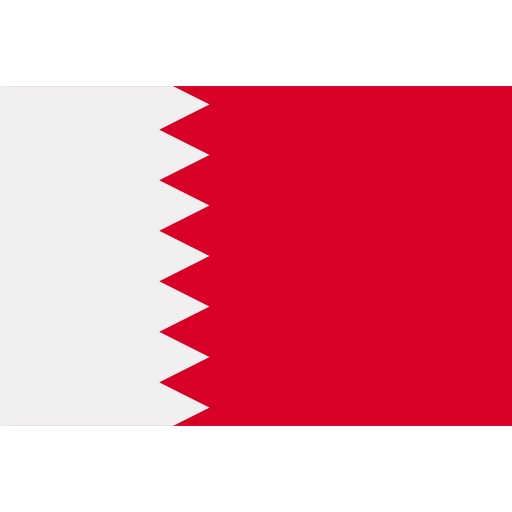 Bahrain
Bahrain Bali
Bali Barbados
Barbados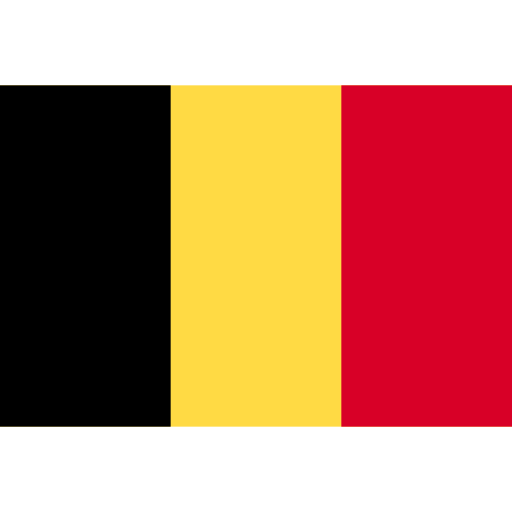 Belgium
Belgium Belize
Belize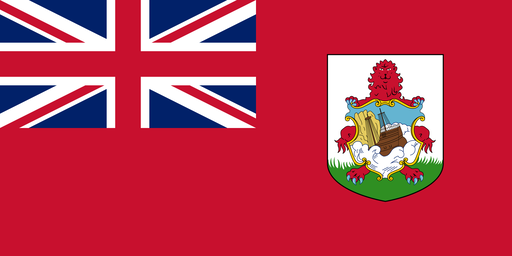 Bermuda
Bermuda Bolivia
Bolivia Bonaire
Bonaire Bosnia and Herzegovina
Bosnia and Herzegovina Brazil
Brazil Brunei
Brunei Bulgaria
Bulgaria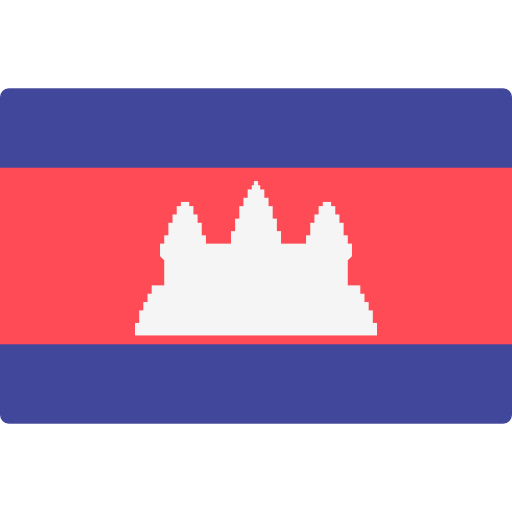 Cambodia
Cambodia Canada
Canada Cayman Islands
Cayman Islands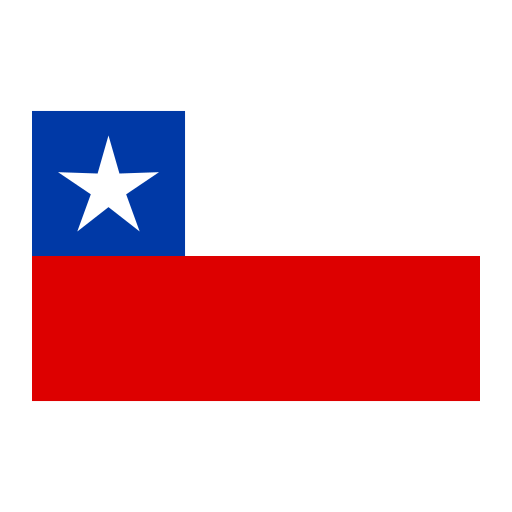 Chile
Chile China
China Colombia
Colombia Costa Rica
Costa Rica Croatia
Croatia Cuba
Cuba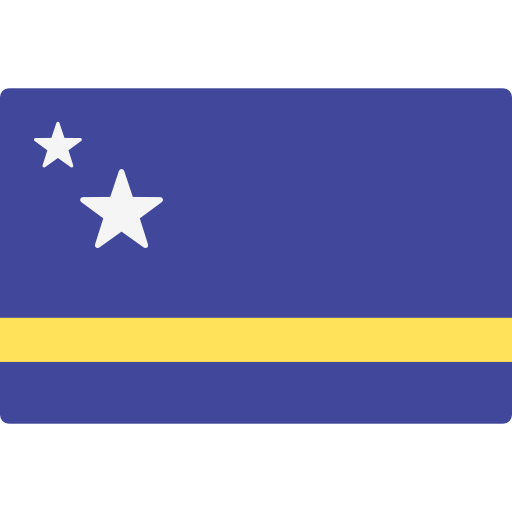 Curacao
Curacao Cyprus
Cyprus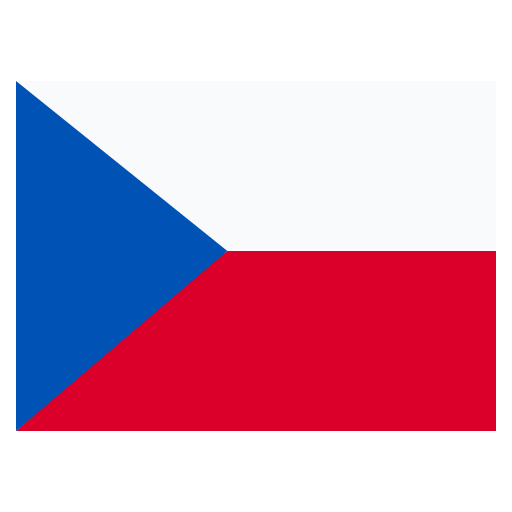 Czech Republic
Czech Republic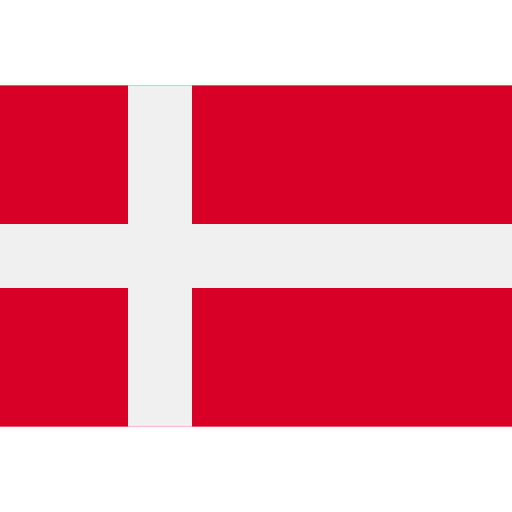 Denmark
Denmark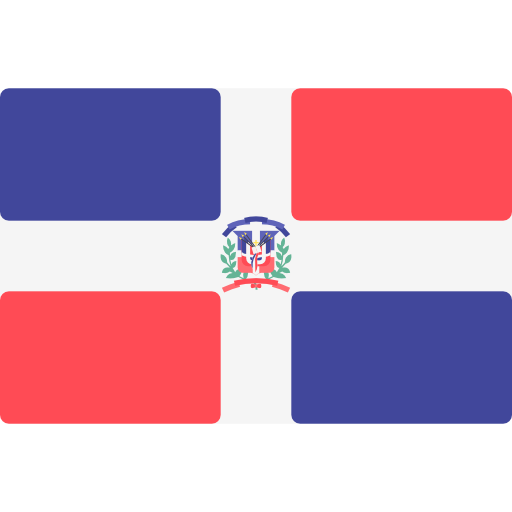 Dominican Republic
Dominican Republic Dubai
Dubai Ecuador
Ecuador Egypt
Egypt El Salvador
El Salvador Estonia
Estonia Europe
Europe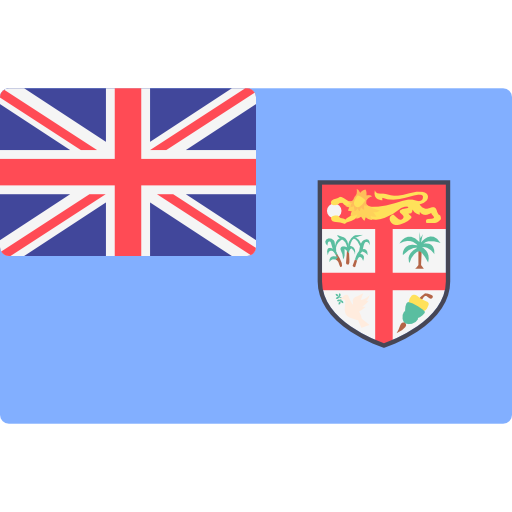 Fiji
Fiji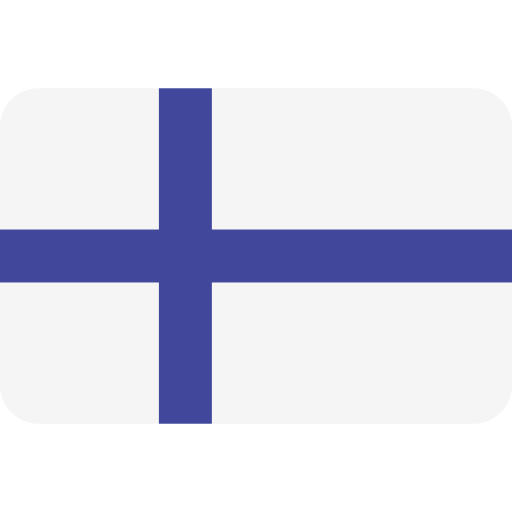 Finland
Finland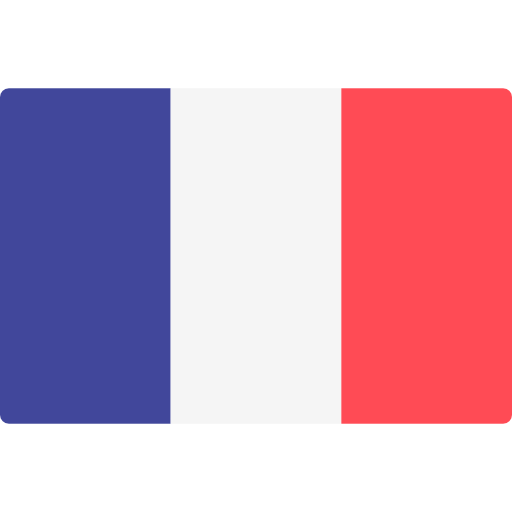 France
France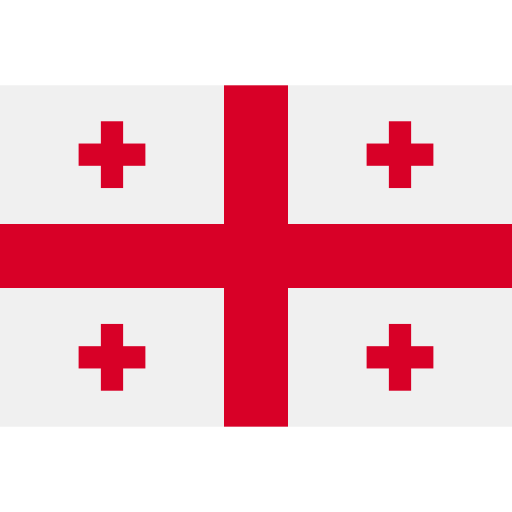 Georgia
Georgia Germany
Germany Ghana
Ghana Greece
Greece Grenada
Grenada Guadeloupe
Guadeloupe Guatemala
Guatemala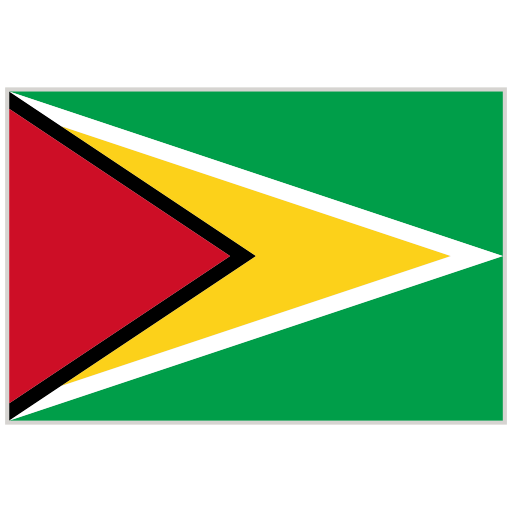 Guyana
Guyana Haiti
Haiti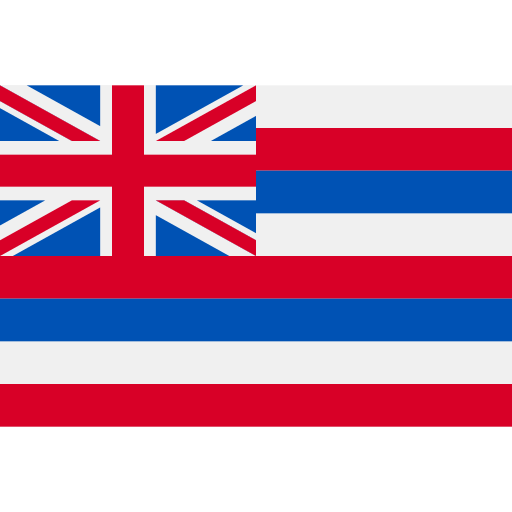 Hawaii
Hawaii Honduras
Honduras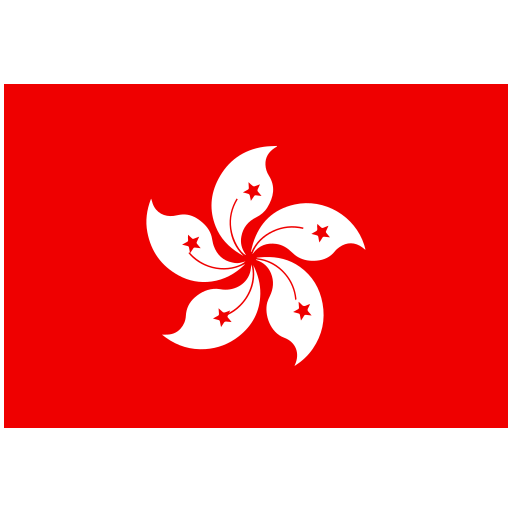 Hong Kong
Hong Kong Hungary
Hungary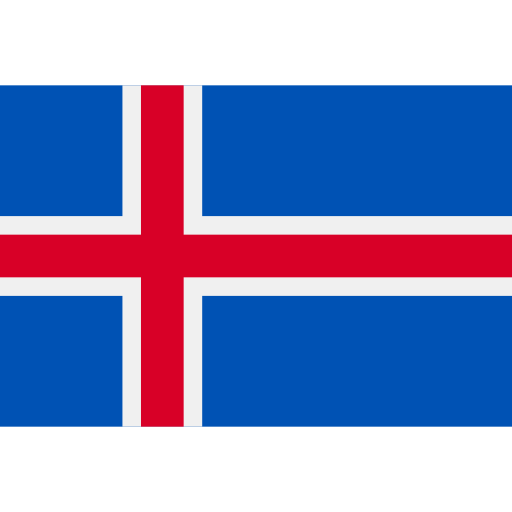 Iceland
Iceland India
India Indonesia
Indonesia Ireland
Ireland Israel
Israel Italy
Italy Jamaica
Jamaica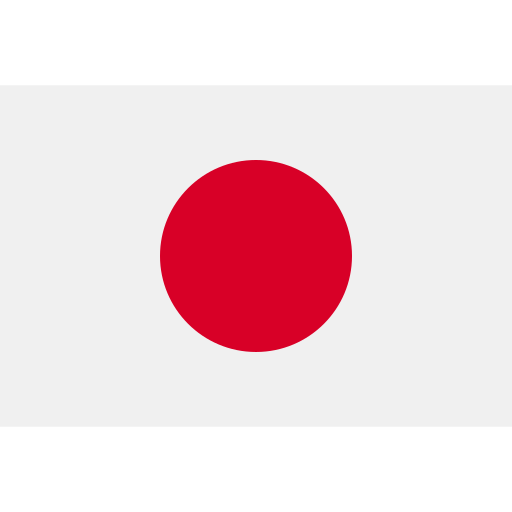 Japan
Japan Jordan
Jordan Kazakhstan
Kazakhstan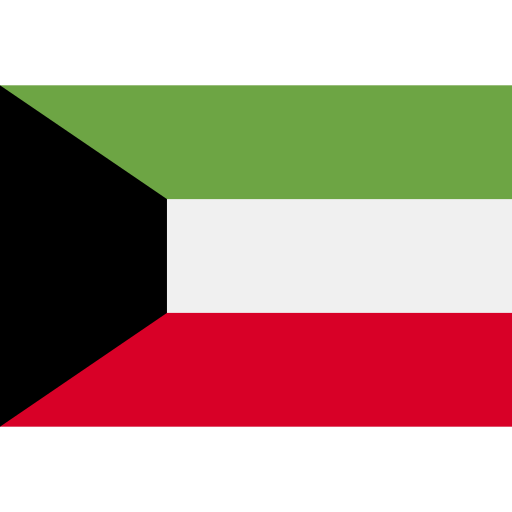 Kuwait
Kuwait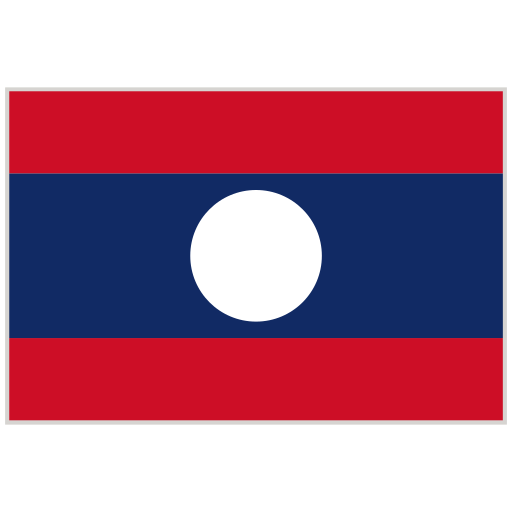 Laos
Laos Latvia
Latvia Liechtenstein
Liechtenstein Lithuania
Lithuania Luxembourg
Luxembourg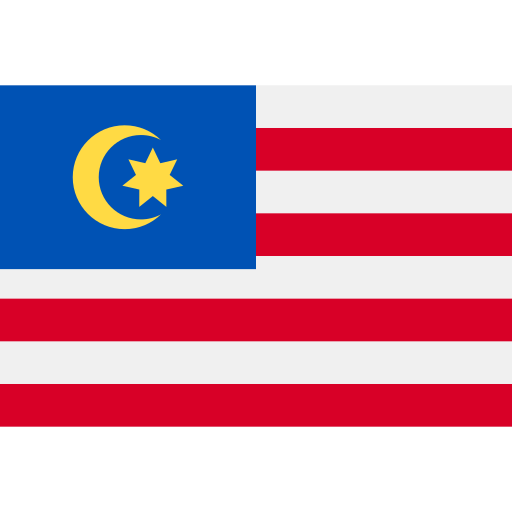 Malaysia
Malaysia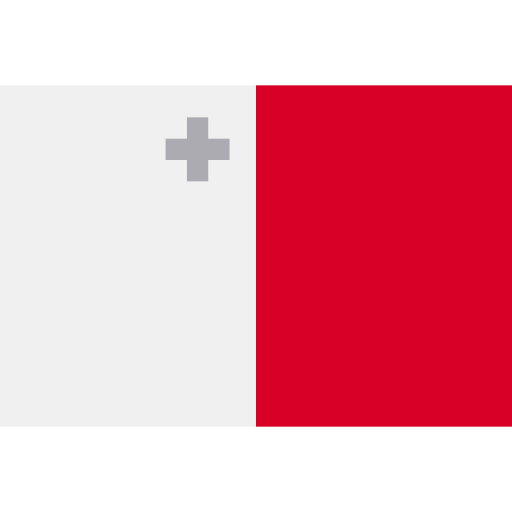 Malta
Malta Martinique
Martinique Mexico
Mexico Monaco
Monaco Montenegro
Montenegro Montserrat
Montserrat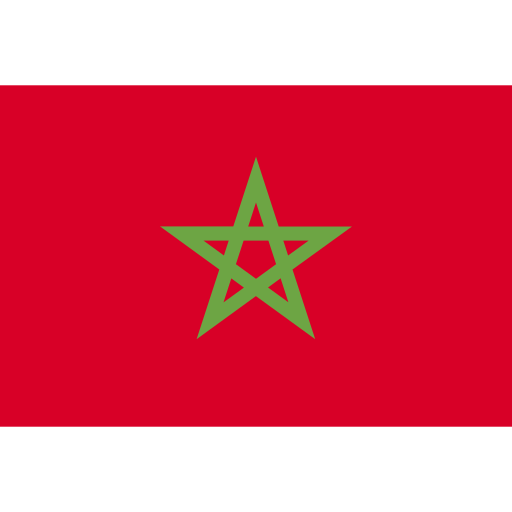 Morocco
Morocco Mozambique
Mozambique Myanmar
Myanmar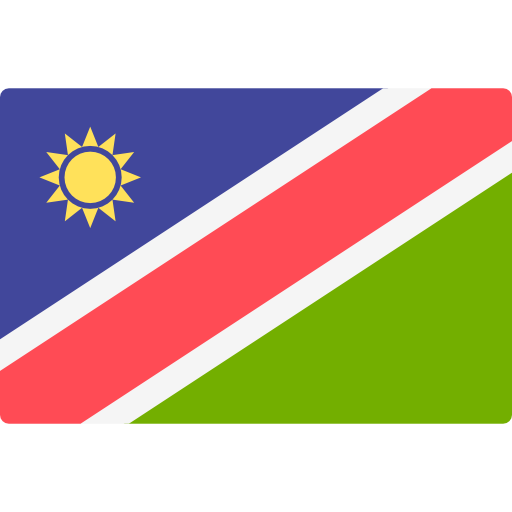 Namibia
Namibia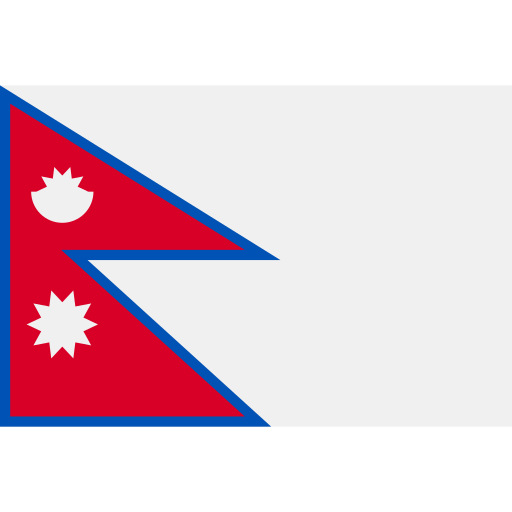 Nepal
Nepal Netherlands
Netherlands New Zealand
New Zealand Nicaragua
Nicaragua Nigeria
Nigeria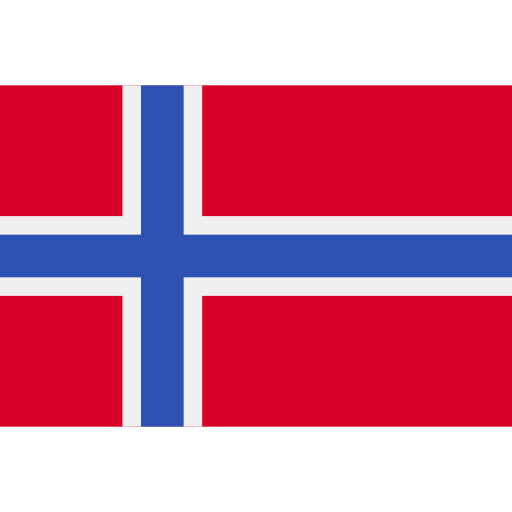 Norway
Norway Oman
Oman Panama
Panama Papua New Guinea
Papua New Guinea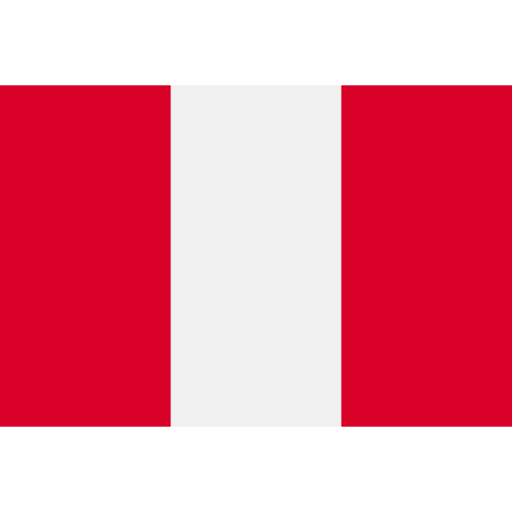 Peru
Peru Philippines
Philippines Poland
Poland Portugal
Portugal Puerto Rico
Puerto Rico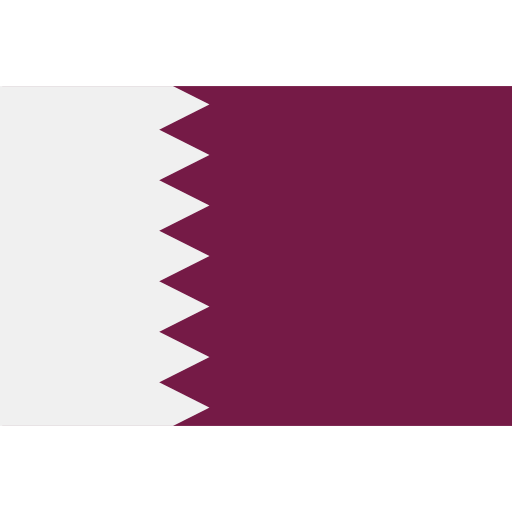 Qatar
Qatar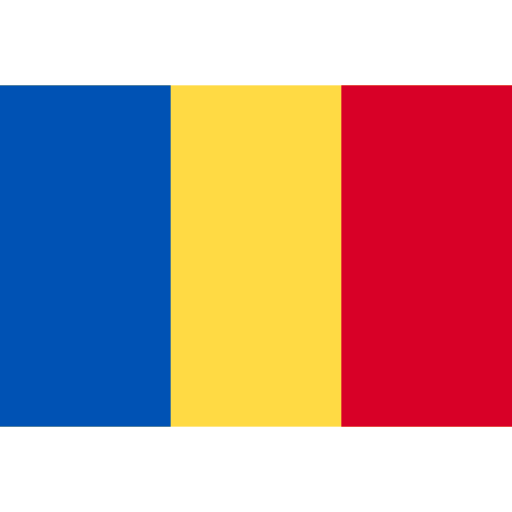 Romania
Romania Saint Kitts and Nevis
Saint Kitts and Nevis Saint Lucia
Saint Lucia Saint Vincent and the Grenadines
Saint Vincent and the Grenadines San Marino
San Marino Saudi Arabia
Saudi Arabia Scotland
Scotland Serbia
Serbia Singapore
Singapore Sint Maarten
Sint Maarten Slovakia
Slovakia Slovenia
Slovenia South Africa
South Africa South Korea
South Korea Spain
Spain Sri Lanka
Sri Lanka Suriname
Suriname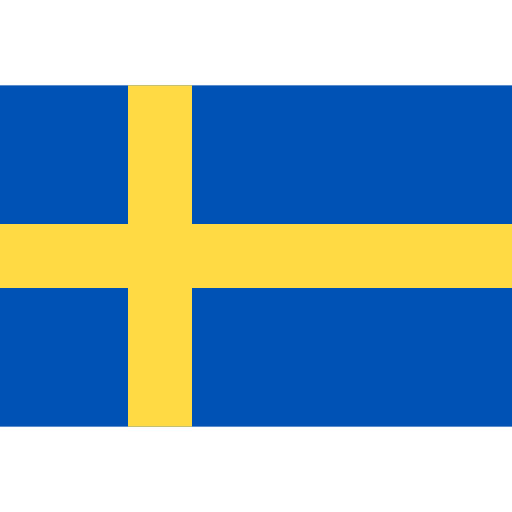 Sweden
Sweden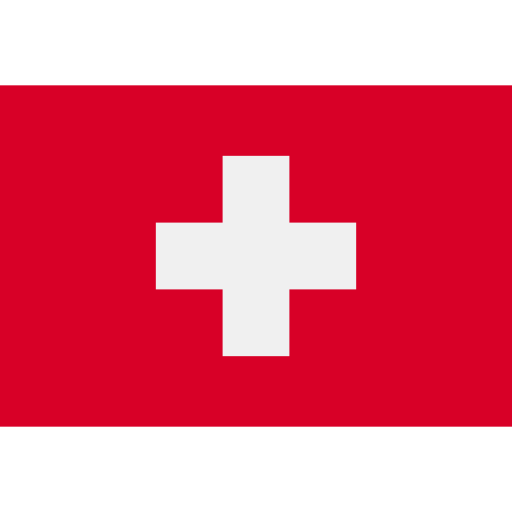 Switzerland
Switzerland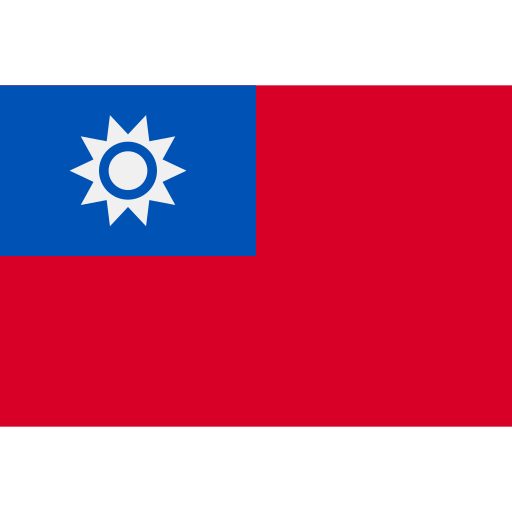 Taiwan
Taiwan Tanzania
Tanzania Thailand
Thailand Trinidad and Tobago
Trinidad and Tobago Tunisia
Tunisia Turkey
Turkey United Arab Emirates (UAE)
United Arab Emirates (UAE) United Kingdom
United Kingdom Uruguay
Uruguay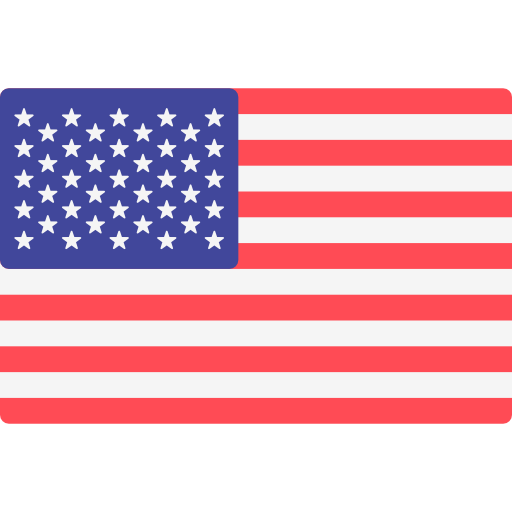 USA
USA Vietnam
Vietnam Virgin Islands
Virgin Islands Zanzibar
Zanzibar